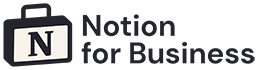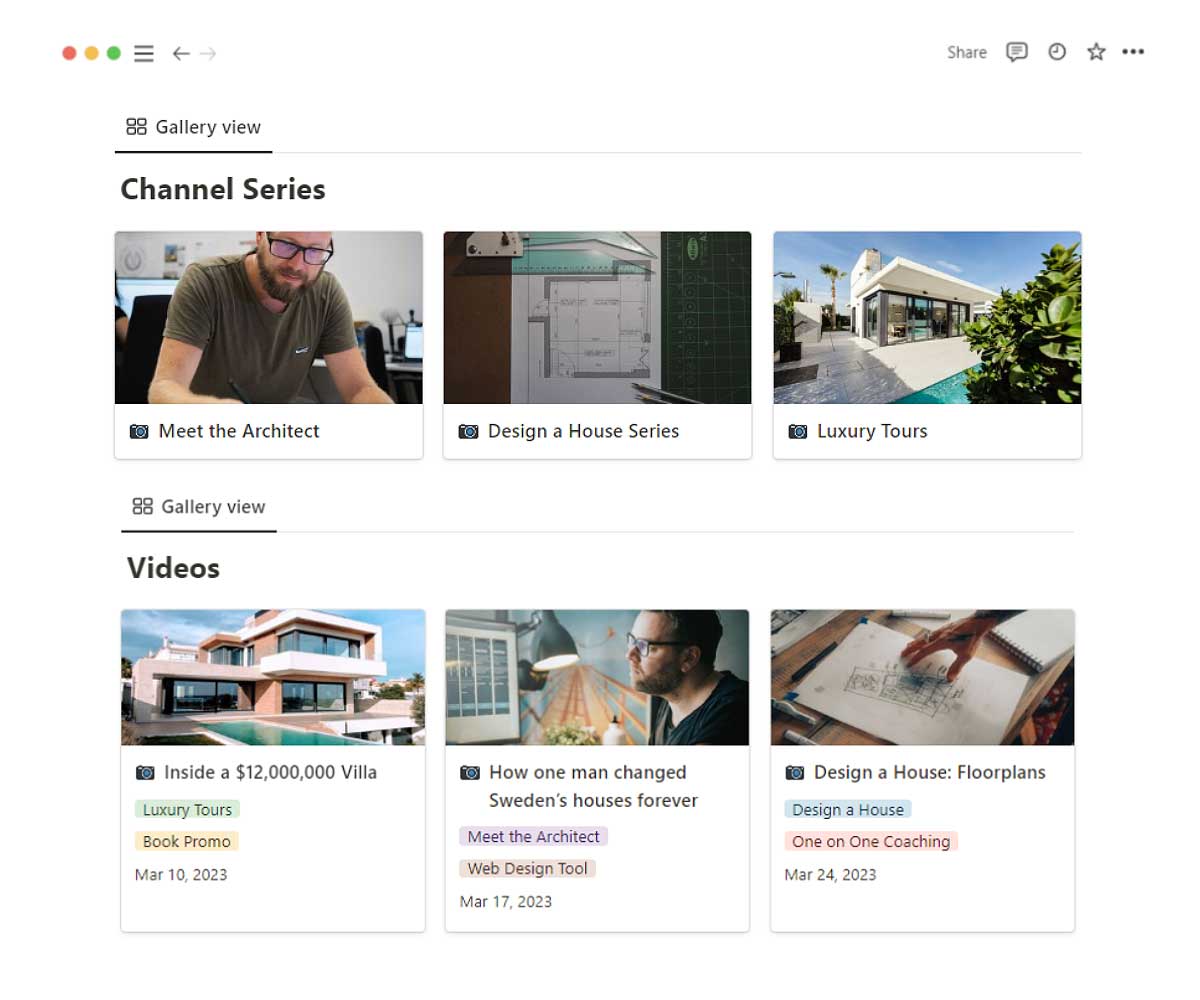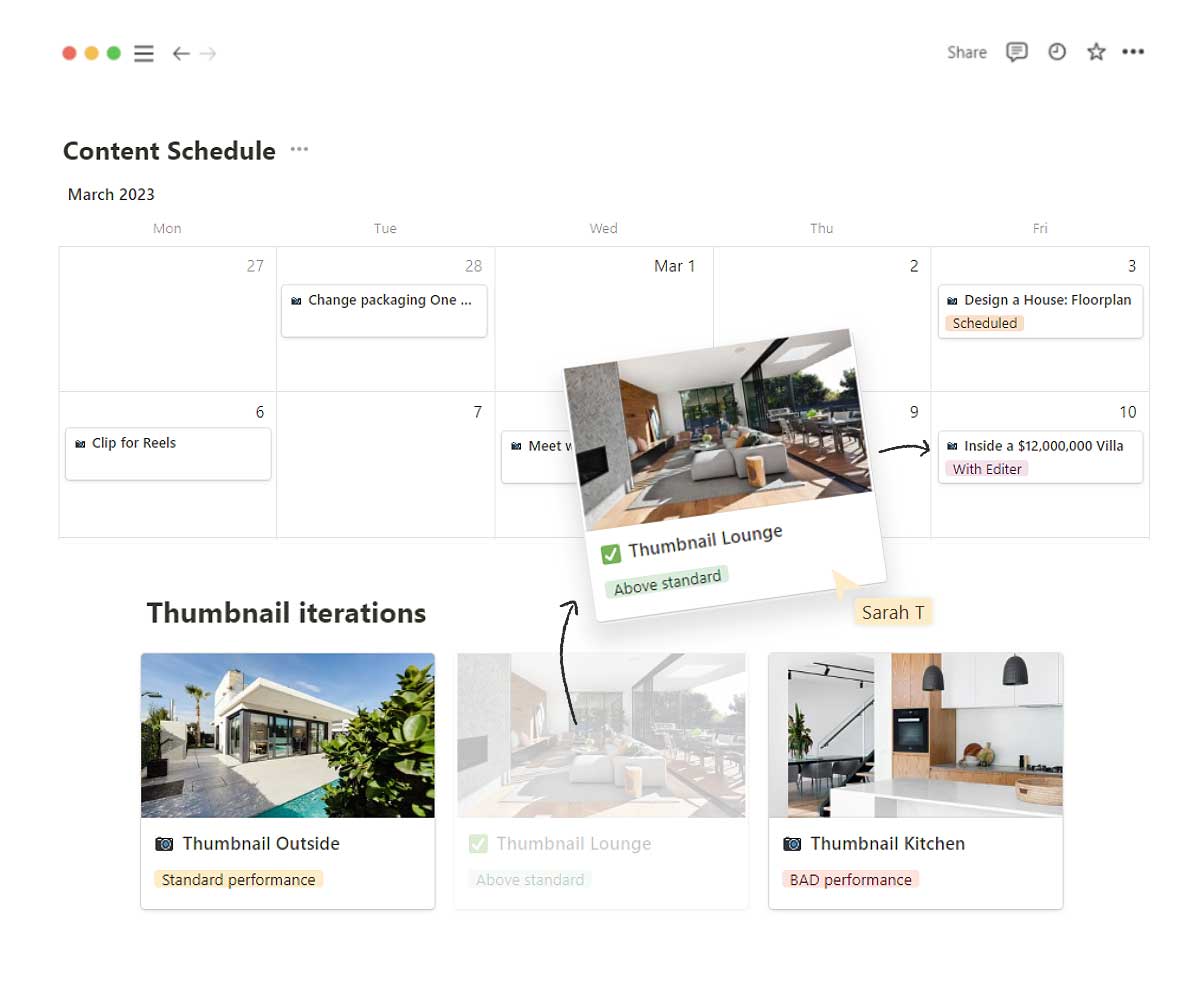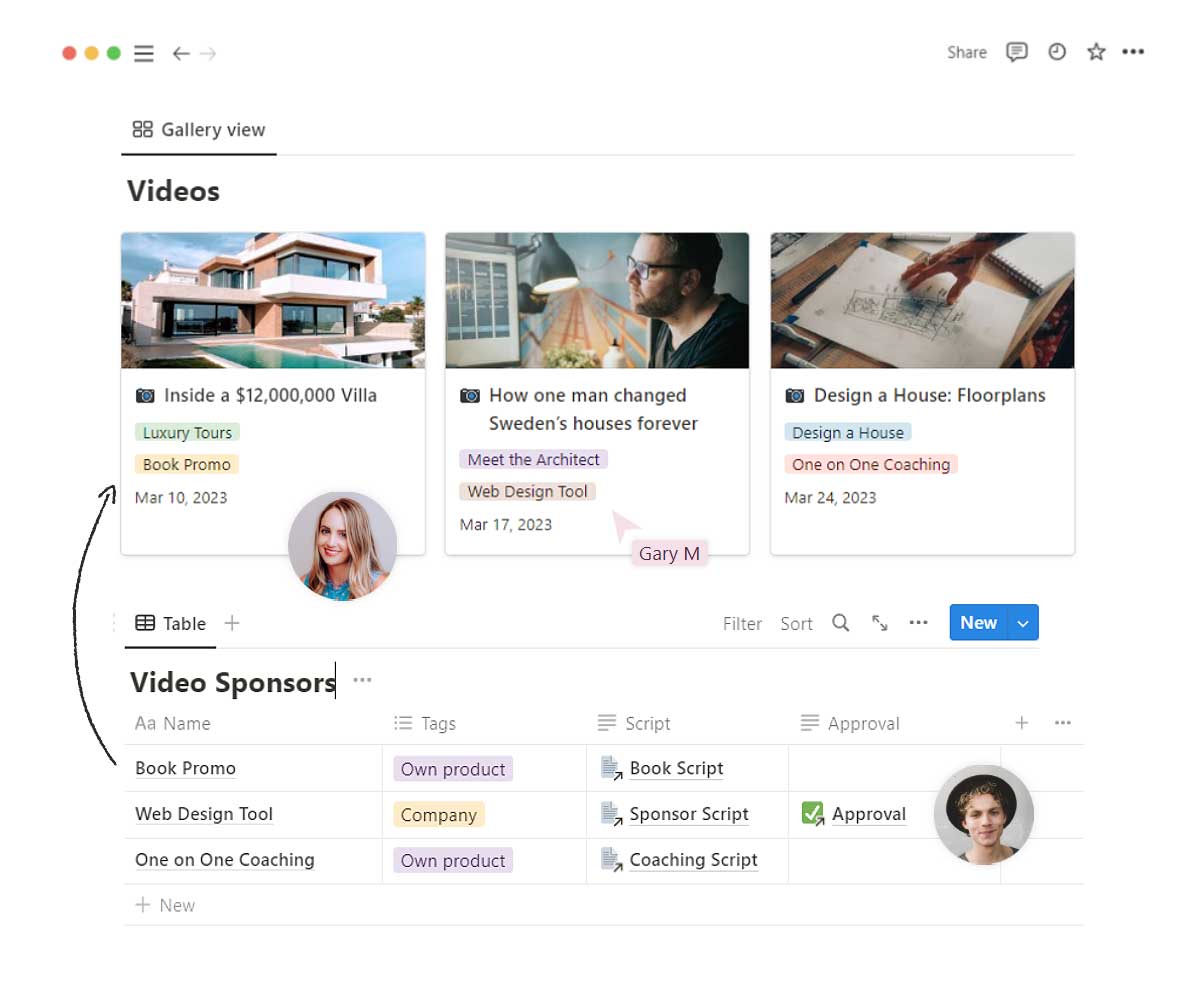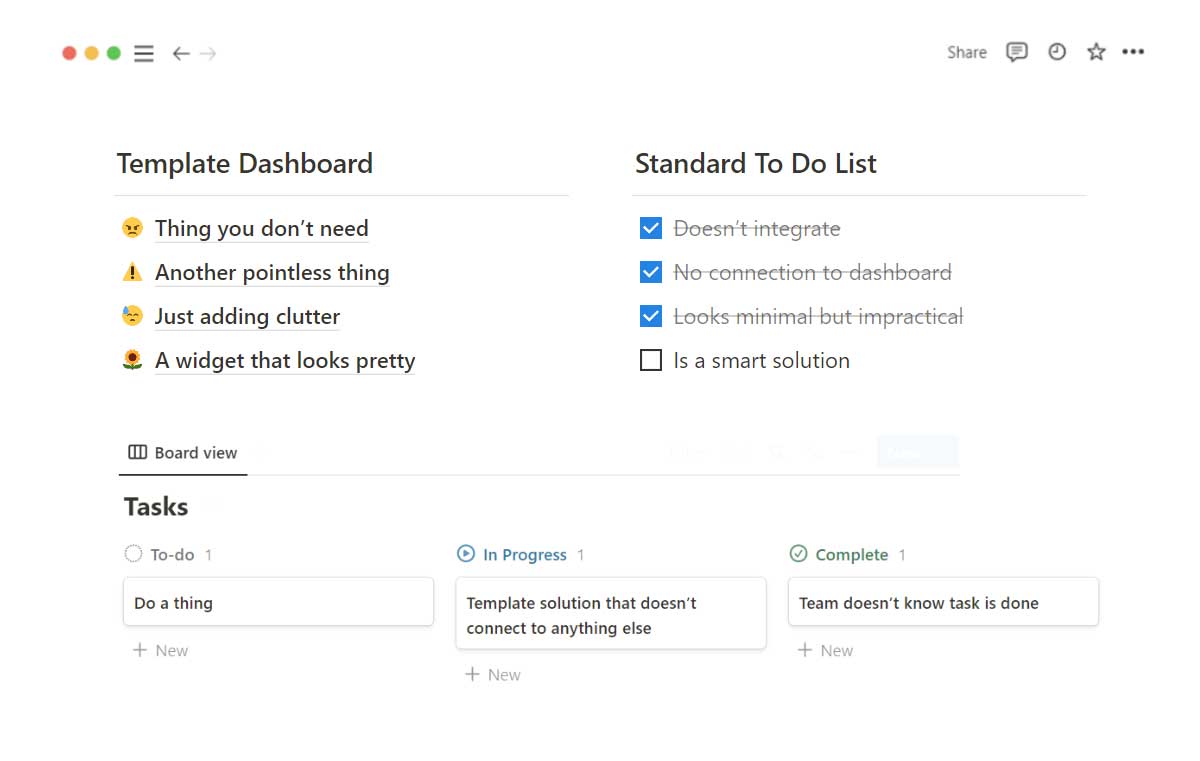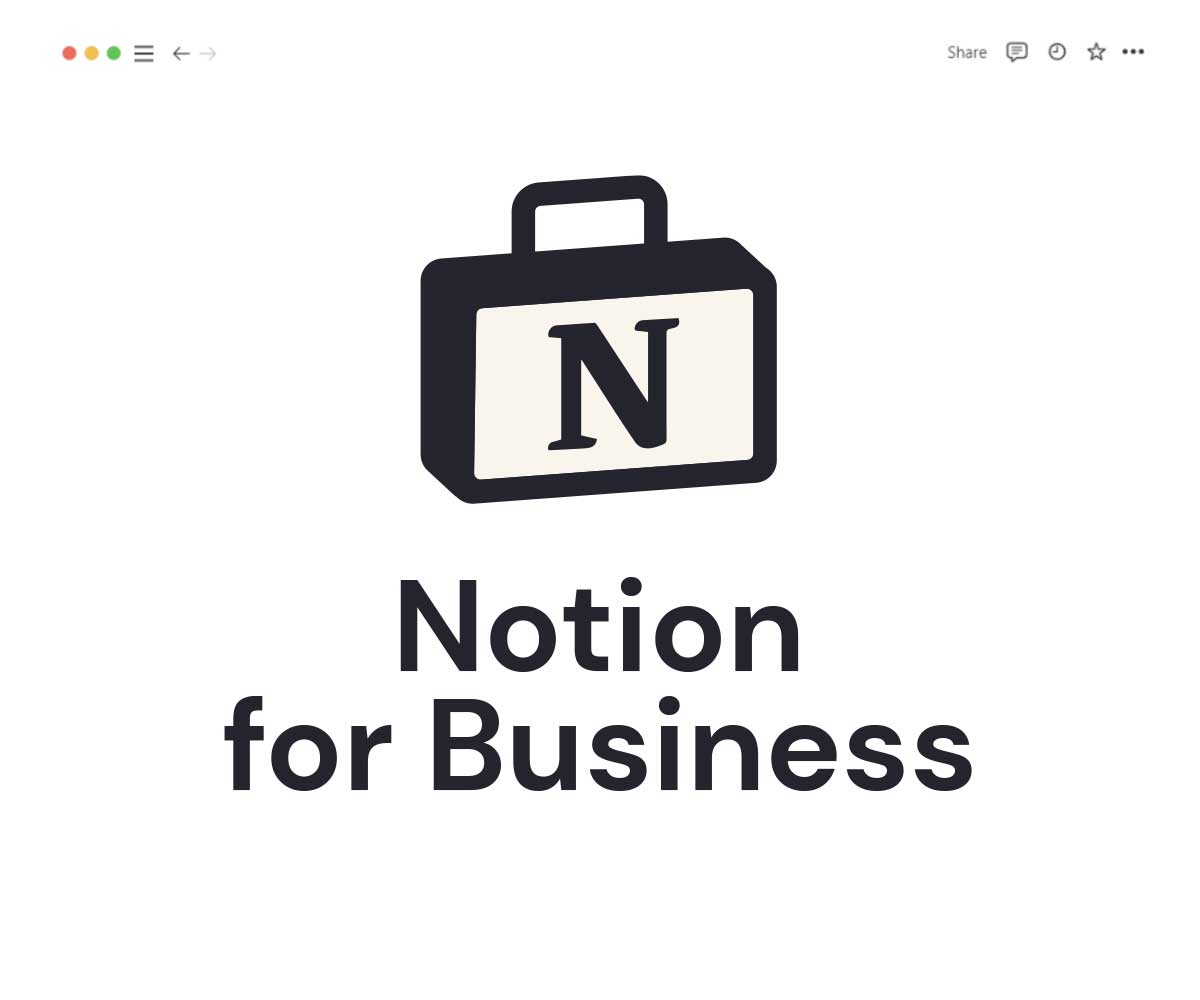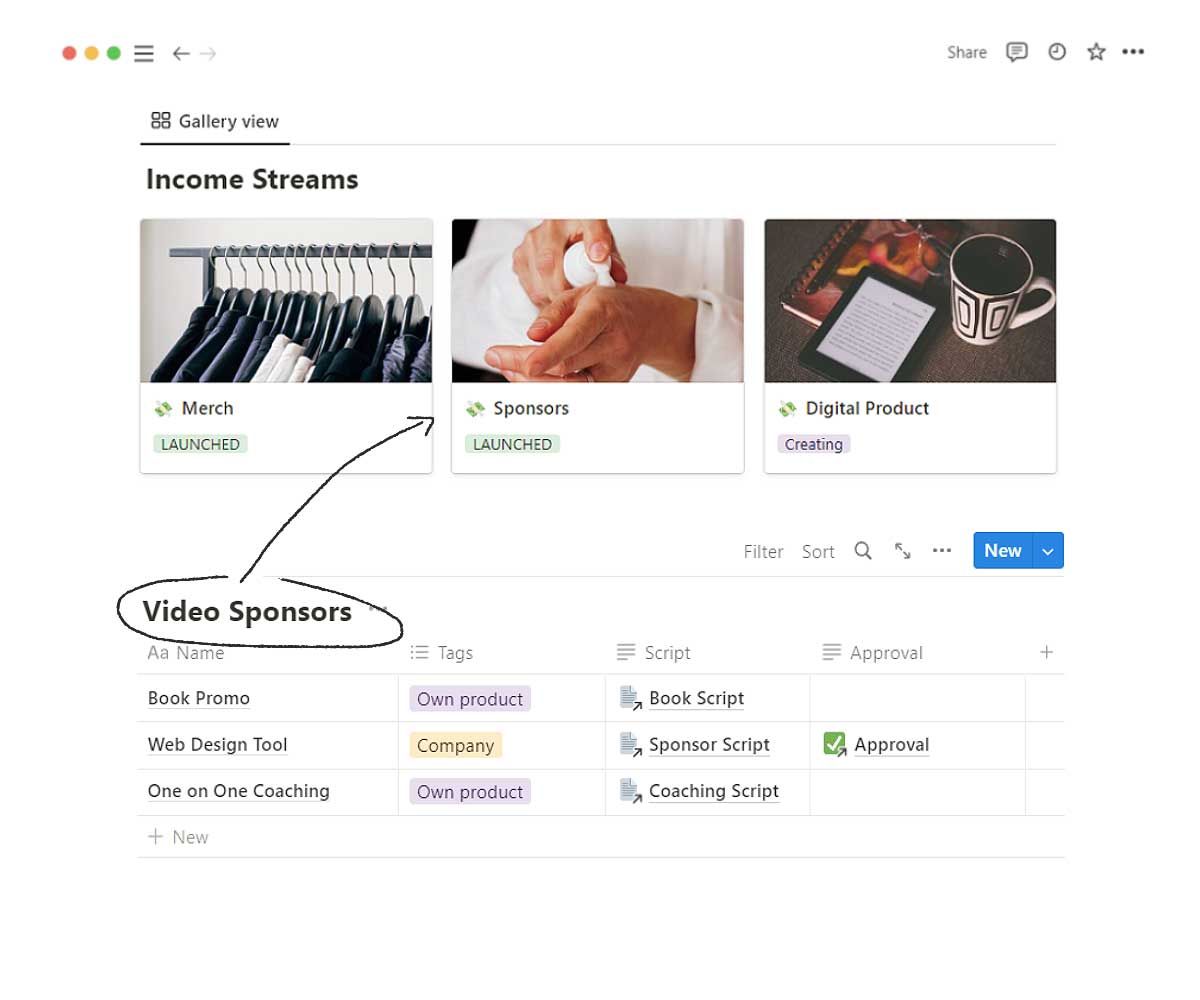Notion for Content Creators
Manage and organise your content creation from brainstorming to upload
I help Content Creators streamline their entire workflow to make the process easier
Notion setup for Content Creators
Being a content creator, either part time or full time, is a lot of work. We have to juggle a million different roles and even if we do have a small team to delegate some work; that comes with its own list of responsibilities and efforts. This is why I recommend having a Notion for Content Creators.
Notion is a free and amazing tool that has fixed my processes and eased my stress immensely to make Content Creation more fun and seamless again. Once we start growing our YouTube channel, Instagram account, TikTok profile or whatever it is; more factors come into play and it’s no longer just a place we upload content, it’s a business, or at least a foreseeable business.
Notion for YouTubers
As a YouTuber you have a lot of hats to wear and its important to keep track of all them. What videos are you working on, which ones are sponsored, what is the status for each video, have you got the B-Roll for the video, have you got the research, etc. The amount of work involved in uploading a video is an incredible amount, and it can be very overwhelming task.
Notion template for YouTubers
I work with YouTubers to create processes that are customised to their workflow. There are tonnes of Notion for business templates for YouTubers but they presume every YouTuber has the same workflow. This is not the case and that’s where I come in. I work with Content Creators to make the most efficient system and second brain that works to the way that they work.
A lot of Content Creators have multiple projects. You might sell merch, have a course, offer coaching, sell digital products or whatever it might be. You want to quickly manage all of these projects in the one place and quickly
So why get a Notion Consultant?
Notion is free, and there are a tonne of great tutorials so why bother getting a Consultant to help you out with a Notion for Business setup? Fair point. The main thing is that creating an effective Notion setup is actually quite complicated but once its up and running its a breeze. The creation part of setting up an effective Notion isn’t technologically difficult but the understanding of how your brain will want to organise and quickly find tasks, projects and people involved can be difficult. I’d say it took me around 6 – 7 months until I had a fully fledged efficient Notion setup for my Content Creation. My Notion Consultation would narrow that down to a week for you. Together we’ll create the ultimate Notion dashboard for your Content Creation that is completely custom to you and will help you get more things done faster and with less stress.
Content Creation process in Notion
How will I help your content creation process?
What we’ll do is first just talk through all the steps involved in your content creation process because everyone’s is different. Templates presume everyone works the same, has the same business, has the same structure and outsourcing capabilities and so forth. The more likely scenario is that you’ll work differently to the next Content Creator, and instead of confining yourself to their process we should cater your Notion setup to the process that you have become accustom to.
STEP 1
Understand your Content Creation process
We’ll have a quick chat about how you currently work. Are you juggling a bunch of different tools? Some stuff in Google Notes, some in Google Docs, Evernote, Todoist, sticky notes, some in Microsoft Word and some in your Apple Notes, but then also some stuff you messaged yourself as a reminder and then completely forgot that you even sent that. Then you have some communication in Whatsapp or Insta DMs or texting or Slack or Monday or messenger pigeons?
Whatever way your currently working lets discuss it and understand what you like about it and what you don’t like. You might like that you and John Doe have a seperate Google Doc to brainstorm video ideas but then there is another page that your full team of freelancers can see. This is important for every business whether you’re setting up a Notion for Accommodation Business, a Notion for Creative Agencies or really any Notion setup for business. I’ll take notes and start to formulate the ideal Notion setup that is custom to the way that you work.
Notion system for Content Creation process
We want to eliminate the switching of tools and databases and docs and messaging platforms and so forth. Creating a Notion system for my Content Creation has literally cut down my admin time from a day a week to like 10 minutes. It’s a crazy and drastic improvement.The amount of mental effort involved jumping between platforms and tools is a lot.
Let’s spend less time FINDING stuff and more time CREATING stuff.
We’ll turn your Notion dashboard into a companion that is your all-in-one place for notes, databases, ideas, scripts, content, inspiration and everything in between.
Manage video sponsors & all income streams
I run a few businesses and it was legit impossible before I started using Notion. Now I can keep track of each business, each promotional channel and its content needed in order to be self sustaining. You might have 1 YouTube channel and 4 income streams that are connected to that like merch sales, sponsorships, ads and digital products. If that’s the case, all of those income streams deserve their own “hub” to store information, notes and track everything involved.
It’s very difficult to grow your Content Creator business if you can’t track the business’ growth.
STEP 2
Making a Notion Content Creator Dashboard
Content Creator Dashboard
After refining and understanding your current process its time to develop the ideal Notion Content Creator dashboard. This will be your hub that incorporates everything in your Content Creation business.
From capturing video ideas (either your own ideas, audience suggested ideas or video ideas generated from SEO tools) to hitting the publish button.
Many Notion dashboards that I’ve seen focus on aesthetics over utility. To be honest, my Notion isn’t the prettiest dashboard in the ball, but it sure is an effective one. That analogy makes little sense but stick with me on this…
Work efficiently as a Content Creator
You want a dashboard for all your Content Creation that is so lightning efficient you can open up the Notion app on your computer or phone and find exactly what you need in an instance. No weather widgets (unless it makes sense for the page) or random Spotify embedding that looks cool but really just clutters up your space.
Some Content Creators start with a cool idea and then build a video around that. Others start by researching keywords and finding a niche video topic that can perform well with the right keyword and title optimisation. Other creators might just vlog that day and then at the end of the day try to think of a video packaging (title and thumbnail) after having edited the video. Whatever your Content Creation process is, your Notion dashboard should work to that.
It’s important for you to quickly capture all your video and content ideas down as efficiently as possible but in the right place for you to find it. What’s the point in writing it down if you can never find it again?
STEP 3
Using your Content Creator’s Notion setup
Content Creator’s Workflow
After we’ve worked together to create your ideal workflow that will have you undertaking your normal video making journey, just ten times quicker, you’ll have two options;
- Make more videos with new video making process
- Work less due to optimised and streamlined process
Both scenarios are great if you ask me. Whichever you choose it’s a pretty neat option tbh. Over time you’ll become more fluent in Notion and we can build out your system even more or even build out other pages and systems for you.
Again, I understand, Notion is free and there are a million tutorials out there.
Why hire a Notion Consultant?
The benefit having a Notion nerd create your system will save you on months worth of learning and changing of systems. I’ll know if a setup is going to be sustainable and efficient or if it will cause headaches further down the tracks. Many Notion dashboards I see look really cool but the idea of having to scroll through months of archives to find a note when you need it isn’t that practical. All the cognitive switching involved every time you read an unnecessary widget or added information will slow you down from what’s important; growing your content creation channels and feeling less stressed.
Why use Notion for Content Creators?
I hope that this page has demonstrated so far why Notion is frickin awesome for content creators. I hope that I could possibly work with you and help you setup the most efficient Notion setup for Content Creators that works to your needs, not to a templates limitations.
Hire a Notion Consultant
If you’re interested in getting a free quote with a no-obligation chat about how I can help your business through the power of an efficient Notion setup then I’d love to have a chat. Being an absolute Notion nerd, I feel comfortable that I can streamline your business to become a mess-free, organised workspace where you (and your team) can perform at your best.