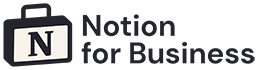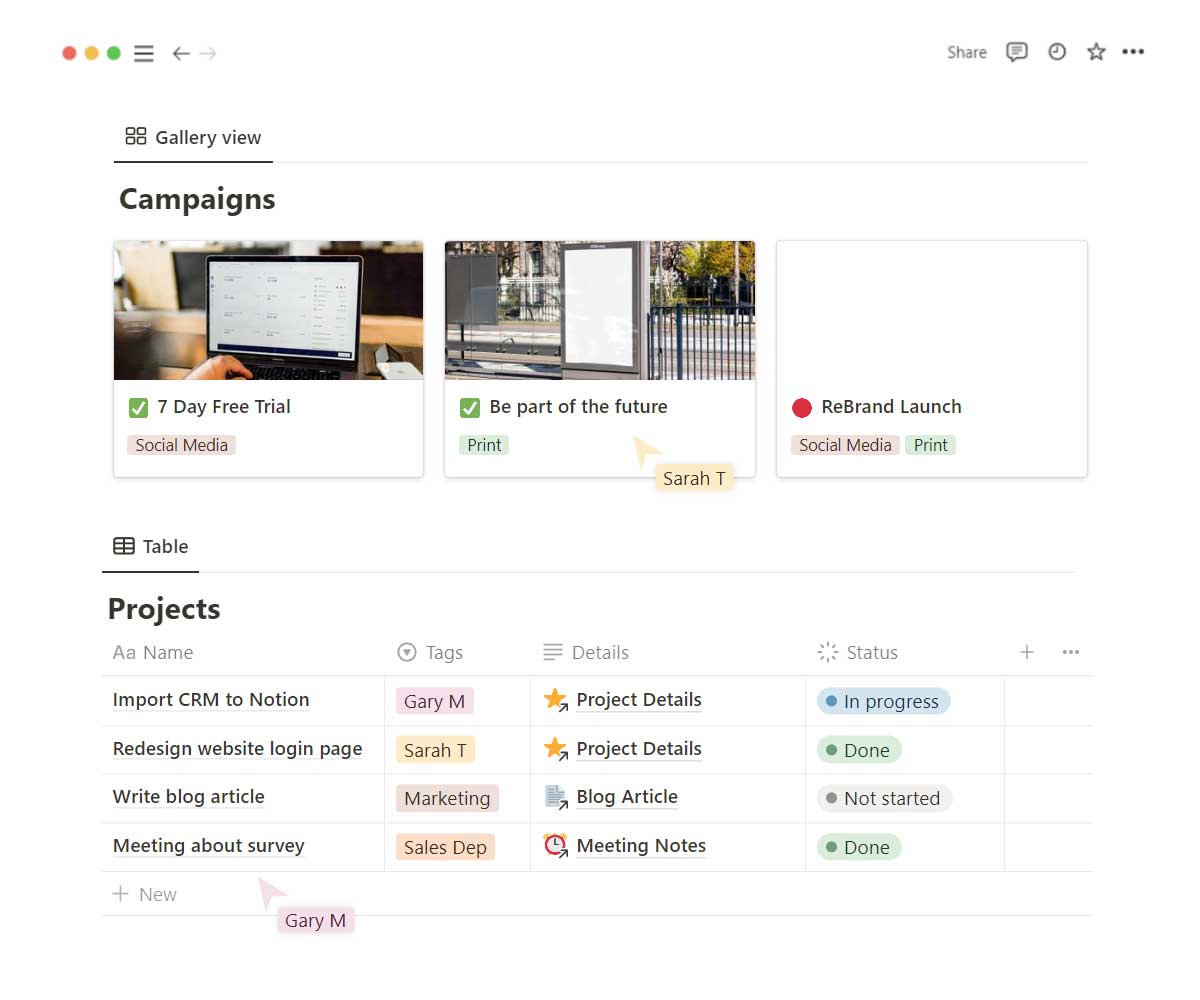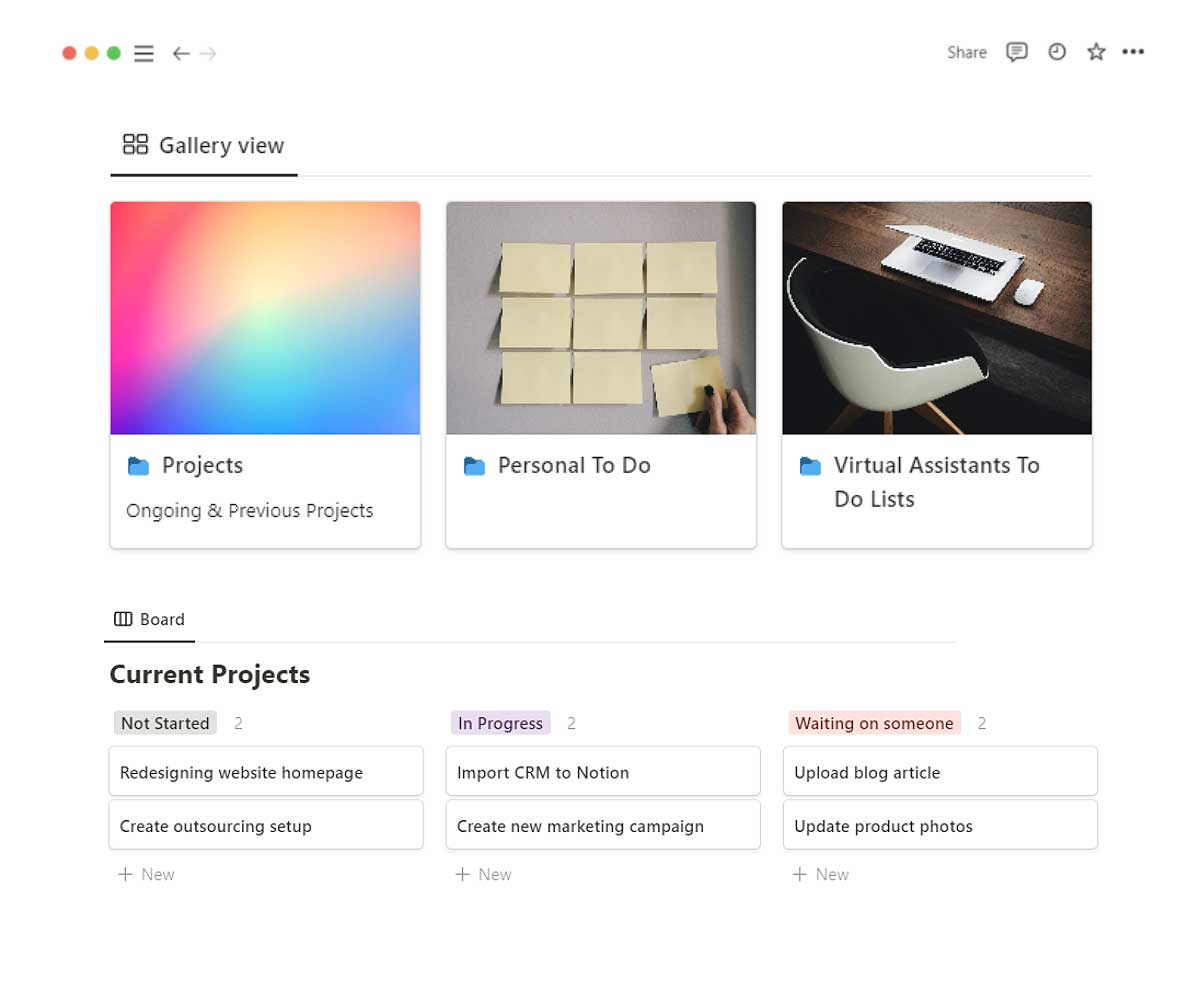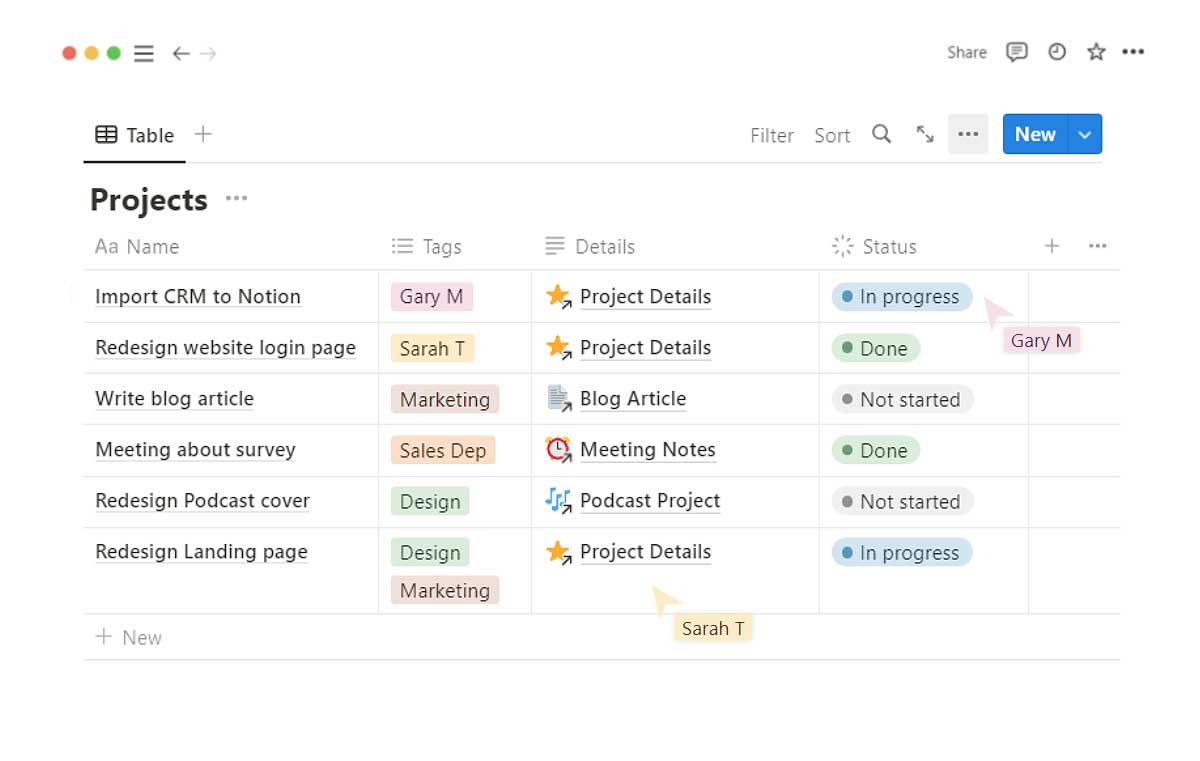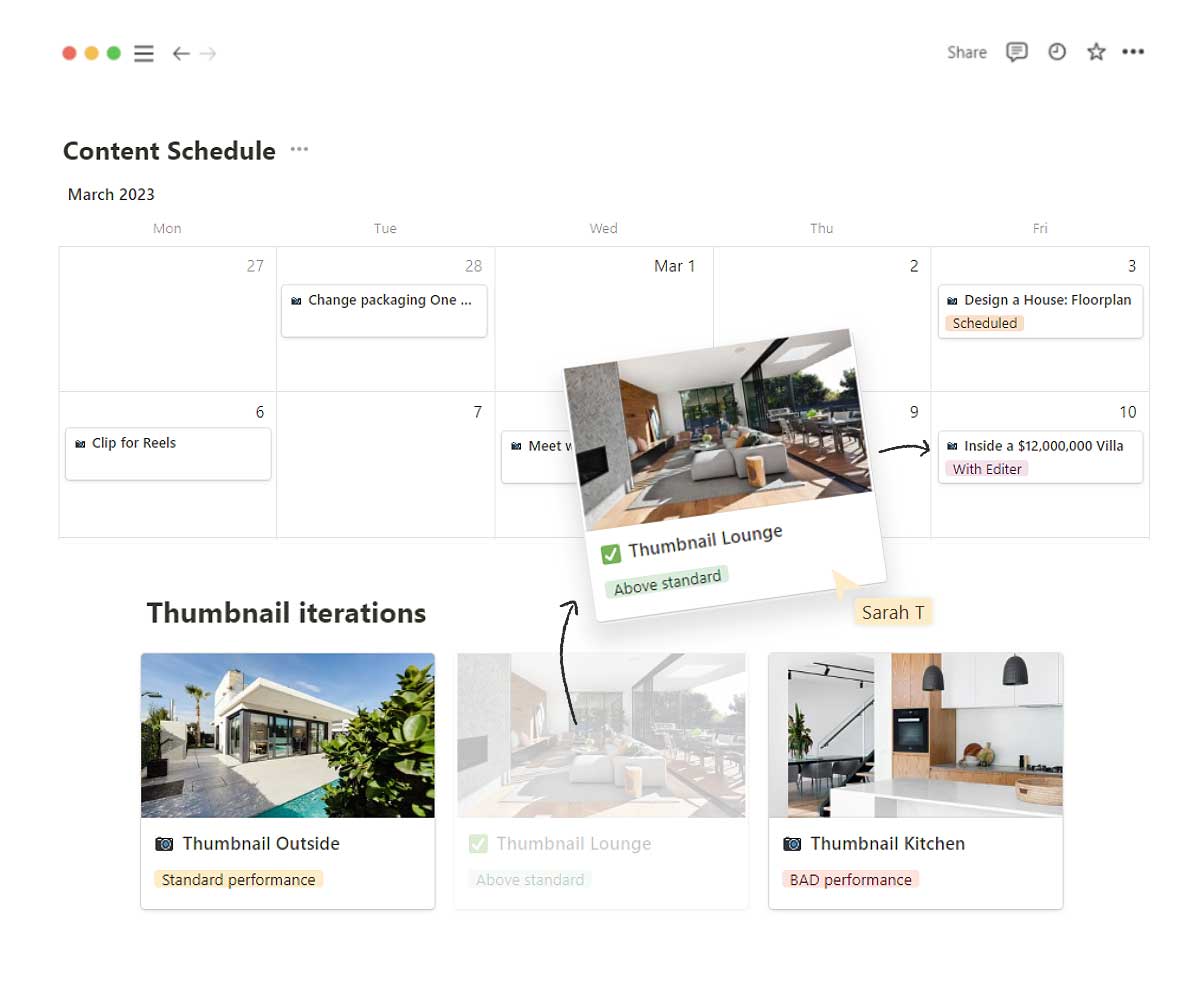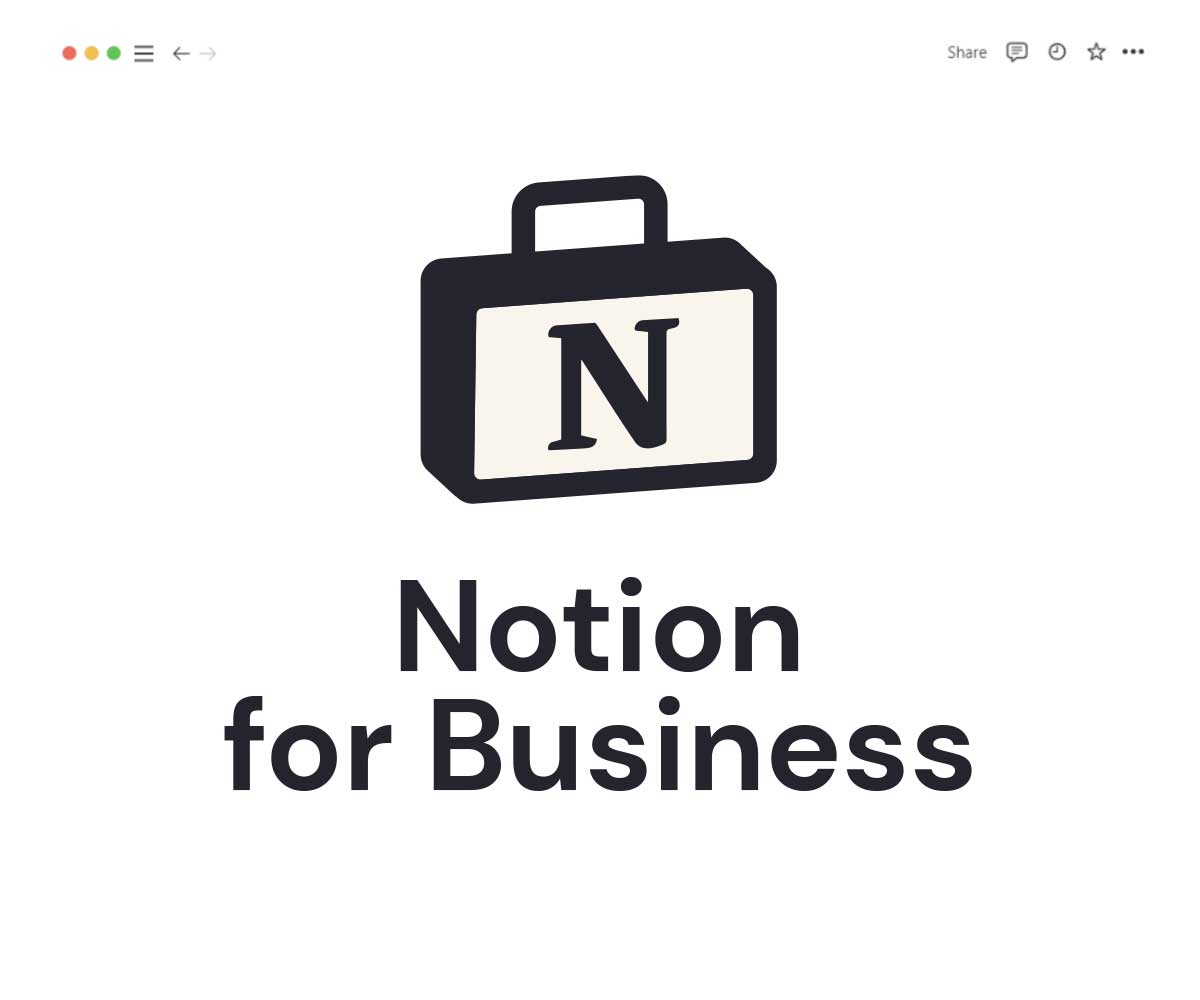Notion setup for business
Run your entire business through one dashboard and cut down on admin work by 80%
I help small to medium sized businesses organise their business and streamline their workflow using Notion
Notion for business
If you are a small to medium sized business that is looking to streamline and get more organised, then a Notion setup for business is the platform you need. It’s completely free to use and will transform your business operations and how efficiently you and your team work.
Ever since I started using it my admin time on my businesses went from 1 or 2 days a week to roughly 1 hour a week. Most businesses have some information on a Google Doc, some stuff on an Excel Sheet, some as PDFs we can’t edit and they’re stuck on our home computer, some notes on Google Keep, some on our phone and some stuff we just message ourself as a reminder. It’s not a great system to be honest.
Project Management Software for Business
And then communication between team members is just as convoluted as some messaging is on Slack, and Monday and texting, and a shared Google Doc, and Whats App and the dreaded never-ending list of emails.
All of these different platforms and places for storing notes & information and communicating with staff and outsourcers, because one big scramble to find anything and stay on top of everything. It’s extremely stressful for staff and for the business owner.
Notion dashboards for businesses
Workflow in Notion
I help small to medium sized Australian businesses set up Notion dashboards that are designed to streamline their workflow to dramatically reduce admin time and processes.
Running a business comes with many more tasks and projects than most people expect, and staying organised whilst trying to juggle all these responsibilities is not easy. There are organisation apps like Trello, Google Keep, ToDoist, Asana and similar ones but they all lack in the ability to create a business organisational system.
Creating a business organisational system is crucial for elevating stress from your day to day and your staff’s workday. Having worked as an employer in well-organised businesses and businesses with poor organisation and communication; I’m very aware of the frustration that you feel as business’ staff member.
Get rid of back and forth emails
The business owner and staff should know exactly what their day looks like, the priorities, tasks involved with each larger project and have all the necessary resources available to them to complete each action.
With more and more people working from home on a regular basis it’s also important that this information and communication can be just as seamless when working remotely. I have a rule for my business; each client project should be able to be completed without sending a single email. This might sound impossible but with the right Notion set up, any business can dramatically cut down on emails to basically none. Even if only 10 emails are answered per day that is a huge improvement for most businesses and will mean that the business owner and staff have more time to focus on deep work and completing actual tasks, not just spending their time going back and forth on email.
Why use Notion for business?
When there are so many other organisational programs to use then why should a business use Notion? Notion is fantastic because it comes so many different functions from other software into one cohesive and well structured layout.
Imagine you combine Trello with Google Docs, databases like Excel Sheets with filtering systems that connect to other Notion databases, pages in pages that are in pages that lay in pages… You can easily share specific pages or entire databases, you can collaborate and you can build set ups that compile all of your business’ information needed to run into one dashboard.
Notion setup for business with employees
Having created Notion setups for businesses with multiple employees and Notion setups for 1-person businesses; I understand the different needs and functions required for two different business operations.
As a business owner you’ll most likely want to be assign tasks and projects to employees and see their current workload. Most business owners either email or verbalise to an employee a task they need done. There are many issues with this including not knowing the employees current workload, not understanding how the due date fits into their current schedule, not easily organising the resources required to complete the task. Notion fixes all of this.
Assign employee tasks in Notion
You can assign tasks to your employees from one master database of tasks and projects and provide all resources necessary in that one space. You can also then view the workload for each of your employees to know whether their workload is too heavy or light. For most business owners it can be difficult to keep track of what every one is working on and whether they have too much or too little workload through out their day; and a well created Notion dashboard will fix this.
Small business setup in Notion
For 1-person businesses you might not want to assign projects to other people but you’ll have an extremely long to do list of tasks varying in complexity and timeframe. Creating a Notion dashboard that can handle a complex task management system, along with storing all the business’ information such as the financials, previous work, upcoming and previous projects and so forth in one simple set up can save you days each week in admin work.
Notion Dashboard for business
Speaking from experience, my time was freed up a lot after investing in setting up the ideal Notion dashboard and interface. I don’t spend hours each week trying to track down how much time I spent on each client, or trying to figure out where I saved that particular note, or where I am in a project, or a specific expense in my 2020 tax return…. All of these tasks might seem small in the moment but when a thousand of them come up each week and a lack of business organisation is taking up your time, it adds up to a lot of your time.
Notion Consultant for businesses
Notion is free after all and there are many great tutorials online, why have a Notion expert make it for me? The main reason for you to hire a Notion Consultant to set up your business’s Notion dashboard is to save you time in the long run.
To get proficient enough in Notion and business organisation will take a year or so and creating complex databases in Notion could take even longer. Once these systems have been set up its extremely easy to use but the learning curve can be quite steep and requires a lot of time. I would love to help out you and your business set up a Notion for your business.
Notion Consultant for Business
Whether you have a multiple-employee business or run a 1-person business I can work with you to create your ideal, completely custom dashboard to facilitate your business’ needs.
How I make your business Notion setup
STEP 1
Discovery meeting
The first stage of creating your custom business Notion dashboard is a meeting where we discuss what your business does, who is involved in it, what does your day to day look like, what information do you require, etc. This is crucial for me to create a completely custom Notion dashboard that works perfectly for you and your team.
After this I’ll create the Skeleton Dashboard as I call it, which is basically my idea of how I think your business Notion hub could work. This won’t include much of your information, data, all employees and so forth but contain the layout and system that I think would be well suited for you.
STEP 2
Basic Notion setup
STEP 3
Meeting about Notion
I’ll now show you this Skeleton Dashboard over Zoom and we’ll talk through how the setup works, how you as the business owner will use it, how your employees will use it and so forth. I’ll listen to your feedback and we’ll discuss any changes required before I go on to flesh out the full Notion dashboard.
For the full dashboard, I’ll require the information that you would like implemented (or you can input yourself after launch, depending on agreement). I’ll create all the employees personal dashboards and link them to the business owner’s master database for assigning projects and tasks. Depending on the scope this can take a few weeks as some companies might require hundreds of pages that link to each other and connect to certain people.
STEP 4
Notion build
STEP 5
Notion Walkthrough
Lastly, I’ll do a full walkthrough with the business owner over Zoom and a secondary walkthrough recording for your employees so they know how to use your Notion setup for business.
Hire a Notion Consultant
If you’re interested in getting a free quote with a no-obligation chat about how I can help your business through the power of an efficient Notion setup then I’d love to have a chat. Being an absolute Notion nerd, I feel comfortable that I can streamline your business to become a mess-free, organised workspace where you (and your team) can perform at your best.